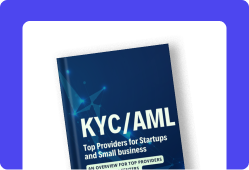Imagine you are excited to open a new online bank account. You choose to complete the KYC process by providing your identity documents. When you submit your documents, an error message appears and the system displays the message “KYC Verification Failed”. It’s like a speed bump when you’re ready to enter the world of online banking.
Don’t worry, this means there is a problem authenticating your identity. There may be inconsistencies in documents or face mismatches that need to be updated. To overcome this, you need to verify your information, be able to present your documents clearly, and contact customer support for assistance. It’s a small change, but once you get over it, you can get back on your feet and enjoy the convenience and security of your new online banking experience.
What is “KYC Verification Failed”?
A failed KYC verification refers to a situation where the information provided by a user during the KYC process does not meet the required criteria or is not validated successfully These errors can occur for a variety of reasons, including incorrect or incomplete documentation, or technical issues within the verification system.
KYC is very important from a legal point of view and if the KYC verification fails, you will not be able to use the services offered. You need to complete identity verification, selfie verification, and address verification to pass the KYC process. The identity verification market is expected to grow by more than $13 billion from 2017-2027 (Statista). If your KYC application is rejected, you will see what mistake happened during the verification process and receive an email about your KYC status. Some reasons for KYC verification failure are given below.

Solutions for KYC Verification Failed
Here are the most common causes and solutions for KYC verification failed
Documents Related Issues
Sr No. |
Rejected Reason |
Possible Scenario |
Solution |
| 1 | Invalid ID | The system detects that the full name, date of birth, and image in your profile are incorrect, missing, or incomplete.
The uploaded passport does not contain your signature. |
Your full name, date of birth, facial features and validity date must be shown completely and correctly for KYC document verification.
If you upload a passport photo, make sure that your signature is on the passport. |
| 2 | Invalid document photo | The quality of uploaded documents may be blurred, or your personal information may be hidden or you have uploaded irrelevant proof of identity and address. | All the details should be clear and readable. The picture should be of high quality. The acceptable identity documents are a National identity card, passport, utility bills, and driver’s license. |
| 3 | Missing document | Some pages are missing from the uploaded documents. | Upload a photo of the new document with all four sides visible, and a photo of the new document from the front and back. Make sure the page contains relevant information. |
| 4 | Screenshot of the document | The system detects screenshots or scans of documents or printed documents, paper copies, and black and white copies of documents that are not accepted. | Upload the documents in PDF format. Make sure that the pictures are not processed or edited or are not screenshots. Also, it is best to upload a colored picture of a document. |
| 5 | Expired document | The proof of identity is expired. | Make sure the ID is still valid and has not expired. |
| 6 | Unrecognized language | This document was uploaded in an unsupported language. Each KYC provider supports different languages. Visit the KYC solution directory for further information. | Upload other documents with Latin letters or in a recognized language that is supported by the KYC provider. |
| 7 | Underage Documents | The system detects that you do not meet the age requirements. | Make sure you are of legal age for the provided service. |
| 8 | Duplicate Document Image | You have submitted 2 images of the ID document instead of one for ID and one for proof of address. | For efficient KYC verification upload two different documents separately instead of uploading the same for proof of identity and proof of address. |
| 9 | Incorrect Document ID | You have mistakenly uploaded a grocery receipt instead of uploading a government ID. | Uploading the correct type of identity document as per the requirement of the platform is necessary for ensuring successful KYC verification. |
| 10 | Mismatched Photocopies | If the uploaded photocopy is different from the original document, the result is KYC verification failed. | A clear and readable photocopy of the original KYC documents is required for successful KYC verification. |
Problems with Facial Recognition
Sr No. |
Rejected Reason |
Possible Scenario |
Solution |
| 1 | Invalid selfie | The facial selfies detected by the system are of poor quality or the system cannot scan the face properly. | Make sure to follow the face detection instructions by centering your face in front of the camera and slowly turning your head around the circle within the frame. Avoid shaking or sitting in a dark environment. |
| 2 | Face unmatched | The system recognizes that the profile is of another person whose face does not match the photo to confirm the identity. | Make sure the facial features match the uploaded document and that the facial features are clear and visible. Make sure the document includes your full name, full date of birth, and a clear photo of your face. |
| 3 | More than one person in the picture. | The picture includes a friend in the photo | Make sure there is only one person in the photo for face detection. Uncoordinated selfies are strictly prohibited. |
| 4 | Glasses Reflection | The reflection from glasses during facial recognition often leads to KYC verification failed. | Remove glasses during facial recognition for successful identity verification. |
Proof of Address-Related Issues
Sr No. |
Rejected Reason |
Possible Scenario |
Solution |
| 1 | Invalid proof of address | Proof of address is more than 3 months old. | Apart from proof of identity, proof of address must not be more than three months old. Documents older than three months will be rejected. |
| 2 | Mismatched address | Someone else’s name appears on the proof of address instead of yours. | The address on the proof of address must match the address on your ID if mismatched then the result is KYC verification failed. |
| 3 | Unclear proof of address | The proof of address image is incomplete or unclear. | To avoid address verification errors, the user must upload a full image of the document. When taking a photo, all corners of the documents must be within the frame. |
Conclusion
End users are very confused when it comes to KYC verification. Uploading scanned or photoshopped images, wrong types of proof of identity, expired documents and distorted images are some of the most common mistakes that have been encountered over the years. Unfortunately, these errors result in KYC verification failed. KYC AML guide is offering KYC technology buying services to help businesses resolve the problems in identity verification.